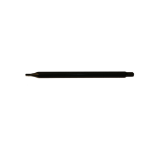We use cookies to make your experience better.
To comply with the new e-Privacy directive, you agree to the privacy policy and our use of cookies.
Avocor AVG-7560 G-Series - 75" 4K InGlass™ LED Interactive Display
SKU
AVG-7560
£6,200.64
In stock
Avocor AVG-7560 G-60 Series - 75" 4K InGlass LED Interactive Display
- 4K Ultra HD
- 16:9 aspect ratio
- Sleek design with an ultra-thin Bezel
- InGlass technology supporting palm rejection and 4 passive styluses
- Zero parallax optically bonded glass surface for pixel-perfect inking
- Presence Detection Sensor
- Single Type-C connectivity delivering audio, video, touch, Ethernet and power
- Intel OPS PC slot for expanded functionality
- Avocor UiQ - smart touch enabled dynamic user interface
- FUSE - Remote management software platform for AV/IT Managers
Category: Interactive Whiteboards
| Display diagonal | 75 " |
|---|---|
| EAN | 0858323007363 |
| Manufacturer | Avocor |
| Availability | Y |
| Product Manuals (HTML) |
View Manual View Manual |
The Avocor G series is a range of sleek, bezel-less, edge-to-edge interactive displays designed to streamline workplace collaboration. These crystalclear 4K collaboration displays use the latest InGlassTM technology combined with bonded glass to deliver ultra-fast touch performance, supporting up to 20 individual touch points and 4 passive styluses. The G series also provides a 40W crystal-clear audio experience with built-in active microphones. The result is a pixel-perfect user experience and high performance.
Available in stunning 65”, 75”, and 85” sizes, the G series collaboration displays give users an intuitive and interactive experience for participants in the room and meeting equity for those who are remote.
Available in stunning 65”, 75”, and 85” sizes, the G series collaboration displays give users an intuitive and interactive experience for participants in the room and meeting equity for those who are remote.
| Display | |
|---|---|
| Display diagonal | 190.5 cm (75") |
| Contrast ratio (typical) | 5000:1 |
| Touchscreen | Yes |
| Number of simultaneous touchpoints | 20 |
| Panel type | LCD |
| Viewing angle, vertical | 178° |
| Viewing angle, horizontal | 178° |
| Response time | 9.5 ms |
| Touch technology | Multi-touch |
| Screen glass thickness | 3 mm |
| Display brightness | 500 cd/m² |
| Display resolution | 3840 x 2160 pixels |
| HD type | 4K Ultra HD |
| LED backlighting type | Direct-lit LED |
| Maximum refresh rate | 60 Hz |
| Anti-glare screen | Yes |
| Native aspect ratio | 16:9 |
| Pen & touch differentiation | Yes |
| Palm rejection | Yes |
| Palm erase | Yes |
| LED backlight | Yes |
| Features | |
| Display diagonal | 190.5 cm (75") |
| Contrast ratio (typical) | 5000:1 |
| Touchscreen | Yes |
| Number of simultaneous touchpoints | 20 |
| Panel type | LCD |
| Viewing angle, vertical | 178° |
| Viewing angle, horizontal | 178° |
| Response time | 9.5 ms |
| Touch technology | Multi-touch |
| Screen glass thickness | 3 mm |
| Display brightness | 500 cd/m² |
| Display resolution | 3840 x 2160 pixels |
| HD type | 4K Ultra HD |
| LED backlighting type | Direct-lit LED |
| Maximum refresh rate | 60 Hz |
| Anti-glare screen | Yes |
| Native aspect ratio | 16:9 |
| Pen & touch differentiation | Yes |
| Palm rejection | Yes |
| Palm erase | Yes |
| LED backlight | Yes |
| Country of origin | Taiwan |
| Audio | |
| Built-in speaker(s) | Yes |
| Number of built-in speakers | 4 |
| Speaker power | 10 W |
| Number of microphone arrays | 4 |
| Built-in microphone | Yes |
| Network | |
| Ethernet LAN | Yes |
| Wake-on-LAN ready | Yes |
| Ports & interfaces | |
| USB connector type | USB Type-A, USB Type-B, USB Type-C |
| HDMI ports quantity | 2 |
| HDCP | Yes |
| Ethernet LAN (RJ-45) ports | 2 |
| RS-232 ports | 1 |
| USB Type-C ports quantity | 1 |
| USB 2.0 Type-B Touch ports quantity | 3 |
| USB 2.0 Type-A hub ports quantity | 5 |
| HDMI version | 2.0 |
| HDMI output ports quantity | 1 |
| DisplayPorts quantity | 1 |
| DisplayPort version | 1.2 |
| S/PDIF out port | Yes |
| HDCP version | 2.2 |
| Line-out | Yes |
| OPS slot | 1 |
| Ethernet LAN | Yes |
| Ergonomics | |
| Wall mountable | Yes |
| VESA mounting | Yes |
| Panel mounting interface | 600 x 400 mm |
| USB cable length | 3 m |
| Performance | |
| Proximity sensor | Yes |
| Ambient light sensor | Yes |
| Remote control included | Yes |
| Power | |
| AC input voltage | 100 - 240 V |
| AC input frequency | 50 - 60 Hz |
| Power consumption (standby) | 0.5 W |
| Power consumption (max) | 395 W |
| System requirements | |
|---|---|
| Windows operating systems supported | Windows 10, Windows 11, Windows 8 |
| Mac operating systems supported | Yes |
| Linux operating systems supported | Yes |
| Operational conditions | |
| Operating temperature (T-T) | 0 - 40 °C |
| Operating relative humidity (H-H) | 20 - 85% |
| Storage temperature (T-T) | -20 - 60 °C |
| Technical details | |
| Touchscreen | Yes |
| Panel type | LCD |
| Viewing angle, vertical | 178° |
| Viewing angle, horizontal | 178° |
| Response time | 9.5 ms |
| Quantity per pack | 1 pc(s) |
| Country of origin | Taiwan |
| Warranty period | 3 year(s) |
| Remote control included | Yes |
| Weight & dimensions | |
| Width | 1703.5 mm |
| Depth | 116.8 mm |
| Height | 1009.2 mm |
| Weight | 71.6 kg |
| Packaging data | |
| Package width | 2012 mm |
| Package depth | 284 mm |
| Package height | 1294 mm |
| Package weight | 100 kg |
| Quantity per pack | 1 pc(s) |
| Stylus included | Yes |
| Projector | |
| Contrast ratio (typical) | 5000:1 |
| Packaging content | |
| Cables included | HDMI, Power, USB Type-A to Micro USB-B, USB Type-C to USB Type-C |
| Stylus included | Yes |
| Quick start guide | Yes |
| Remote control included | Yes |
| Batteries included | Yes |
| USB cable length | 3 m |
| Stylus pen type | Passive |
| Number of stylus pens | 2 |
| Stylus tip diameter | 3 mm |
| Logistics data | |
| Country of origin | Taiwan |
| Warranty period | 3 year(s) |
You may also be interested in
| Product |
 Avocor AVG-7560 G-Series - 75" 4K...
Avocor AVG-7560 G-Series - 75" 4K...
£6,200.64
|

Recommended
Avocor AVG-8560 G-Series - 85" 4K...
£7,496.64
|

Bestseller
Viewsonic IFP8652-2F interactive white...
£5,047.20
|

Popular
Avocor AVH-8620 H-Series - 86" 4K...
£6,632.64
|

New
Avocor AVE-9200 interactive whiteboard...
£6,344.64
|

Hot Product
Avocor Meet 65" Interactive Displ...
£5,857.34
|
|---|---|---|---|---|---|---|
| SKU |
AVG-7560
|
AVG-8560
|
IFP8652-2F
|
AVH-8620
|
AVE-9200
|
AVM-6570-EU
|
| Manufacturer |
Avocor
|
Avocor
|
Viewsonic
|
Avocor
|
Avocor
|
Avocor
|