We use cookies to make your experience better.
To comply with the new e-Privacy directive, you agree to the privacy policy and our use of cookies.
DELL UltraSharp 32 4K HDR Monitor - UP3221Q
- 80.0cm (31.5") 4K Ultra HD 3840 x 2160 LED IPS
- 8ms, 16:9, 350cd/m2, 1300:1
- USB, HDMI, DisplayPort

Ultimate brightness and visuals
Uncompromised contrast and detail: Create and view exceptional 4K HDR content on the world’s first professional monitor with 2K mini-LED direct backlit dimming zones. The densely packed LED panel delivers outstanding contrast and minimizes distracting halo effects.
True-to-life visuals: Deep blacks and bright whites are at your fingertips with VESA DisplayHDR 1000 and an incredible peak brightness of 1,000 nits. The HLG (Hybrid Log Gamma) settings allow you to watch HDR content as well as create video for broadcast and satellite TV platforms, like BBC iPlayer and Japan NHK TV.
Capture every nuance: Experience exquisite detail with Ultra HD (3840x2160) resolution and 140ppi.
Consistent brightness and color: Expect consistent, vibrant color across a wide viewing angle, with In-Plane Switching (IPS) technology. And with the Uniformity Compensation feature, you’ll get consistent brightness across the screen as well.

Created for creators
Spectacular, vibrant colors: Get the widest color coverage in a professional monitor with nearly 100% coverage of the DCI-P3 color space: 99.8% DCI-P3, 93% Adobe RGB and 83% BT.2020. This level of DCI-P3 color space coverage offers nearly 25% more than regular sRGB. Since more and more TVs, mobile phones and devices are adopting DCI-P3 as their standard, this monitor is ideal for creating and viewing video content with a wider range of colors.
Extraordinary color depth: Enjoy a tremendous level of detail that only a true 10 bit panel and the depth of 1.07 billion colors can provide. Even in dark areas, you’ll see better color gradation and precision in more shades.
Accurate color, out of the box: Your monitor is factory calibrated. With 99.8% DCI-P3 with an average Delta-E less than 2 , you can expect accurate colors right from the start.
Precise colors, every time: Calibrate your monitor on demand or on a regular schedule using the built-in Calman® Powered colorimeter - with or without a PC. You can also choose to use an external colorimeter.
Fine-tune with precision: Customize color parameters to your preference using 3D LUT (Look Up Table) or set customized color settings with the writeable 1D and 3D LUT.
Unleash peak performance: Elevate your experience and create without limits when you use this monitor with high performance Precision workstations.

Connect to more productivity
Lightning speed: Thunderbolt™ 3 delivers speeds of up to 40Gbps, creating one compact port that does it all—delivering the fastest and most versatile connection to any dock, display or data peripheral.
Multitask efficiently: Connect two PC sources to the monitor, compare your content and display them at the same time with Picture-by-Picture (PbP). You can even work on a different color space for each input source for maximum creativity.
Dual 4K productivity: Easily daisy chain up to two 4K monitors with Thunderbolt™ 3 for greater multitasking capabilities. And, with the use of Dell dual monitors, you can increase your productivity by up to 21%.
Quick convenience: A USB-A port at the front of the monitor lets you easily connect to external colorimeters or spectrophotometers.
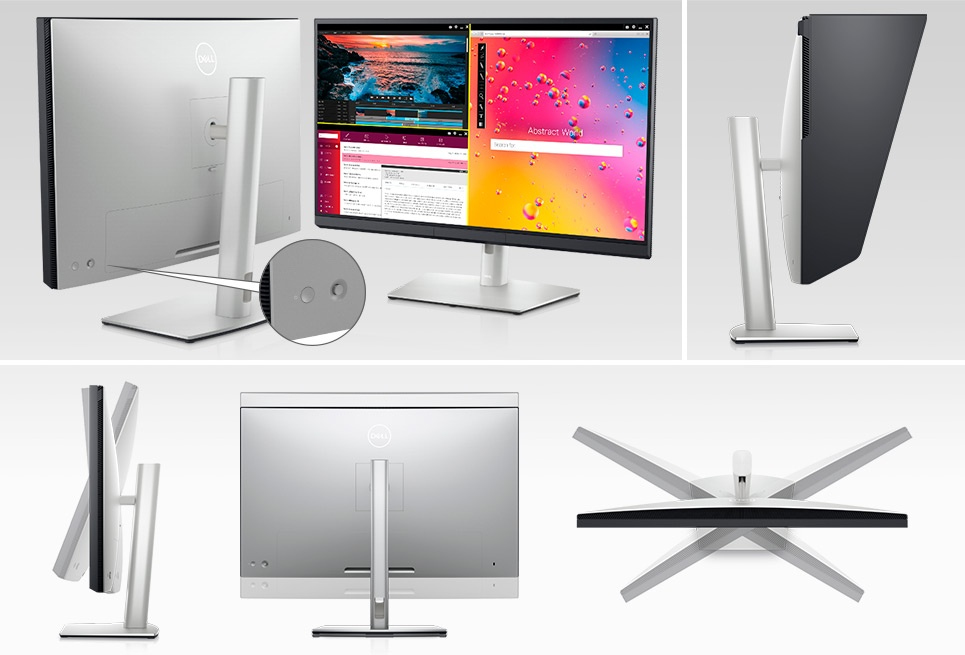
Elevated design
Block out distractions: Reduce unwanted ambient light, glare and reflection with the magnetically attached shading hood.
Designed with you in mind: Navigate the menu and adjust screen settings with the easy-to-use joystick control.
Beauty meets function: Crafted with a premium, platinum silver finish, this sleek monitor features a small base, a catch-less snap-on cable cover and an improved cable management design that hides cables from view for a clutter-free desk space.
Comfort is key: Tilt, swivel and adjust the height of the monitor with a travel height of 160mm (6.29") to compliment your work setup.
More ways to work: The improved Dell Display Manager includes quick access keys, enhanced Easy Arrange with more predefined templates, remote monitor control and asset management capabilities.

Green thinking: for today and tomorrow
Environmental standards: This monitor meets the latest regulatory and environmental standards such as RoHS, CEC, CECP, BFR/PVR (Halogen-free) excluding external cables, Arsenic-free glass and Mercury-free for the panel.
Eco-conscious packaging: To reduce our manufacturing impact on the environment, this monitor is shipped Styrofoam-free. The packaging is made of at least 89% recycled cardboard and the remaining 12% is from a sustainable source.
Energy conservation: Save energy when your monitor is not in use with PowerNap, a feature that dims or puts your monitor to sleep when it’s not in use.

A brand you can rely on
As the No. 1 monitor company worldwide for seven consecutive years (2013 to 2020), we take pride in our unyielding commitment to quality and the utmost satisfaction of our customers.
| Audio | |
|---|---|
| Built-in speaker(s) | No |
| Performance | |
| Built-in speaker(s) | No |
| Built-in camera | No |
| AMD FreeSync | No |
| NVIDIA G-SYNC | No |
| Display | |
| Display brightness (typical) | 350 cd/m² |
| Screen shape | Flat |
| Display number of colours | 1.073 billion colours |
| Native aspect ratio | 16:9 |
| Pixel density | 140 ppi |
| Maximum refresh rate | 60 Hz |
| HD type | 4K Ultra HD |
| Display technology | LCD |
| Viewing angle, horizontal | 178° |
| Viewing angle, vertical | 178° |
| Pixel pitch | 0.1816 x 0.1816 mm |
| Horizontal scan range | 15 - 135 kHz |
| Vertical scan range | 23 - 86 Hz |
| Viewable size, horizontal | 69.7 cm |
| Viewable size, vertical | 39.2 cm |
| Viewable size diagonal | 80 cm |
| Supported graphics resolutions | 640 x 480 (VGA), 720 x 400, 800 x 600 (SVGA), 1024 x 768 (XGA), 1152 x 864 (XGA+), 1280 x 1024 (SXGA), 1600 x 1200 (UXGA), 1920 x 1080 (HD 1080), 2048 x 1080, 2048 x 1280, 2560 x 1440, 3840 x 2160 |
| Supported video modes | 480p, 576p, 1080i, 1080p, 2160p |
| Backlight type | LED |
| Display resolution | 3840 x 2160 pixels |
| Response time | 8 ms |
| Display diagonal | 80 cm (31.5") |
| Contrast ratio (typical) | 1300:1 |
| Response time (fast) | 6 ms |
| Touchscreen | No |
| High Dynamic Range (HDR) supported | Yes |
| Panel type | IPS |
| High Dynamic Range (HDR) technology | DisplayHDR 1000 |
| Network | |
| Ethernet LAN (RJ-45) ports | 0 |
| Wi-Fi | No |
| Multimedia | |
| Built-in speaker(s) | No |
| Built-in camera | No |
| Design | |
| Market positioning | Graphics design |
| Product colour | Black, Silver |
| Camera | |
| Built-in camera | No |
| Ports & interfaces | |
| Built-in USB hub | Yes |
| USB upstream port type | USB Type-C |
| Number of upstream ports | 1 |
| USB Type-A downstream ports quantity | 2 |
| USB Type-C downstream ports quantity | 1 |
| Headphone out | No |
| DVI port | No |
| HDMI ports quantity | 2 |
| DisplayPorts quantity | 1 |
| Audio input | No |
| Audio output | Yes |
| HDMI | Yes |
| HDMI version | 2.0 |
| DisplayPort version | 1.2a |
| Thunderbolt 3 ports quantity | 2 |
| Wi-Fi | No |
| Ethernet LAN (RJ-45) ports | 0 |
| Technical details | |
|---|---|
| Height (without stand) | 435.9 mm |
| Depth (without stand) | 76.1 mm |
| Width (without stand) | 712.5 mm |
| Cable lock slot | Yes |
| HDMI | Yes |
| Product colour | Black, Silver |
| Power supply type | Internal |
| Weight (with stand) | 16.9 kg |
| Touchscreen | No |
| Ergonomics | |
| VESA mounting | Yes |
| Cable lock slot | Yes |
| Panel mounting interface | 100 x 100 mm |
| Swivelling | Yes |
| Swivel angle range | -30 - 30° |
| Tilt angle range | -5 - 21° |
| Pivot | Yes |
| Pivot angle | -90 - 90° |
| Height adjustment | Yes |
| Tilt adjustment | Yes |
| Adjustable height (max) | 16 cm |
| Power | |
| Power supply type | Internal |
| AC input voltage | 100 - 240 V |
| AC input frequency | 50 - 60 Hz |
| Power consumption (max) | 380 W |
| Power consumption (standby) | 0.2 W |
| Power consumption (typical) | 68.3 W |
| Power consumption (off) | 0.2 W |
| Power consumption (PowerSave) | 39 W |
| Input current | 4.5 A |
| Energy efficiency scale | A to G |
| Energy efficiency class (SDR) | G |
| Energy efficiency class (HDR) | G |
| Energy consumption (SDR) per 1000 hours | 68 kWh |
| Energy consumption (HDR) per 1000 hours | 82 kWh |
| European Product Registry for Energy Labelling (EPREL) code | 344551 |
| Weight & dimensions | |
| Height (without stand) | 435.9 mm |
| Depth (without stand) | 76.1 mm |
| Width (without stand) | 712.5 mm |
| Width (with stand) | 712.5 mm |
| Depth (with stand) | 250 mm |
| Height (with stand) | 623.7 mm |
| Bezel width (side) | 7.6 mm |
| Bezel width (top) | 7.6 mm |
| Bezel width (bottom) | 3.58 cm |
| Weight (with stand) | 16.9 kg |
| Weight (without stand) | 11.3 kg |
| Package weight | 24.3 kg |
| Packaging data | |
| Package weight | 24.3 kg |
| Stand included | Yes |
| Packaging content | |
| Stand included | Yes |
| Sustainability | |
| European Product Registry for Energy Labelling (EPREL) code | 344551 |
| Other features | |
| Ethernet LAN (RJ-45) ports | 0 |
| Height (without stand) | 435.9 mm |
| Depth (without stand) | 76.1 mm |
| Width (without stand) | 712.5 mm |
| Power consumption (max) | 380 W |
| HDMI | Yes |
| Energy efficiency scale | A to G |
| Power supply type | Internal |
| Touchscreen | No |
| Logistics data | |
| Harmonized System (HS) code | 85285210 |
You may also be interested in
| Product |
 DELL UltraSharp 32 4K HDR Monitor - UP...
DELL UltraSharp 32 4K HDR Monitor - UP...
£3,685.75
|
 EIZO ColorEdge CG319X LED display 79 c...
EIZO ColorEdge CG319X LED display 79 c...
£3,320.64
|
 ASUS ProArt PA32UCG-K computer monitor...
ASUS ProArt PA32UCG-K computer monitor...
£3,318.55
|
 ASUS ProArt OLED PA32DC computer monit...
ASUS ProArt OLED PA32DC computer monit...
£4,404.80
|
 DELL UltraSharp UP3218KA computer moni...
DELL UltraSharp UP3218KA computer moni...
£3,281.75
|
|---|---|---|---|---|---|
| SKU |
DELL-UP3221Q
|
CG319X
|
PA32UCG-K
|
PA32DC
|
DELL-UP3218KA
|
| Manufacturer |
DELL
|
Eizo
|
ASUS
|
ASUS
|
DELL
|
| Display resolution |
N/A
|
4096 x 2160 pixels
|
N/A
|
N/A
|
N/A
|
| VESA mounting |
Y
|
Y
|
Y
|
Y
|
Y
|
| NVIDIA G-SYNC |
N
|
N
|
N
|
N
|
N/A
|
| Built-in USB hub |
Y
|
Y
|
Y
|
Y
|
Y
|
| AMD FreeSync |
N
|
N
|
Y
|
N
|
N/A
|
| Display diagonal |
30 to 50 inches
|
30 to 50 inches
|
30 to 50 inches
|
30 to 50 inches
|
30 to 50 inches
|
| Product colour |
N/A
|
Black
|
Black
|
Black
|
N/A
|
| Touchscreen |
N
|
N
|
N
|
N
|
N
|
| Built-in camera |
N
|
N
|
N
|
N
|
N
|
| Market positioning |
Graphics design
|
Graphics design
|
Graphics design
|
Graphics design
|
N/A
|
| Display technology |
LCD
|
LED
|
LED
|
OLED
|
LCD
|
| Native aspect ratio |
16:9
|
17:9
|
16:9
|
16:9
|
16:9
|

